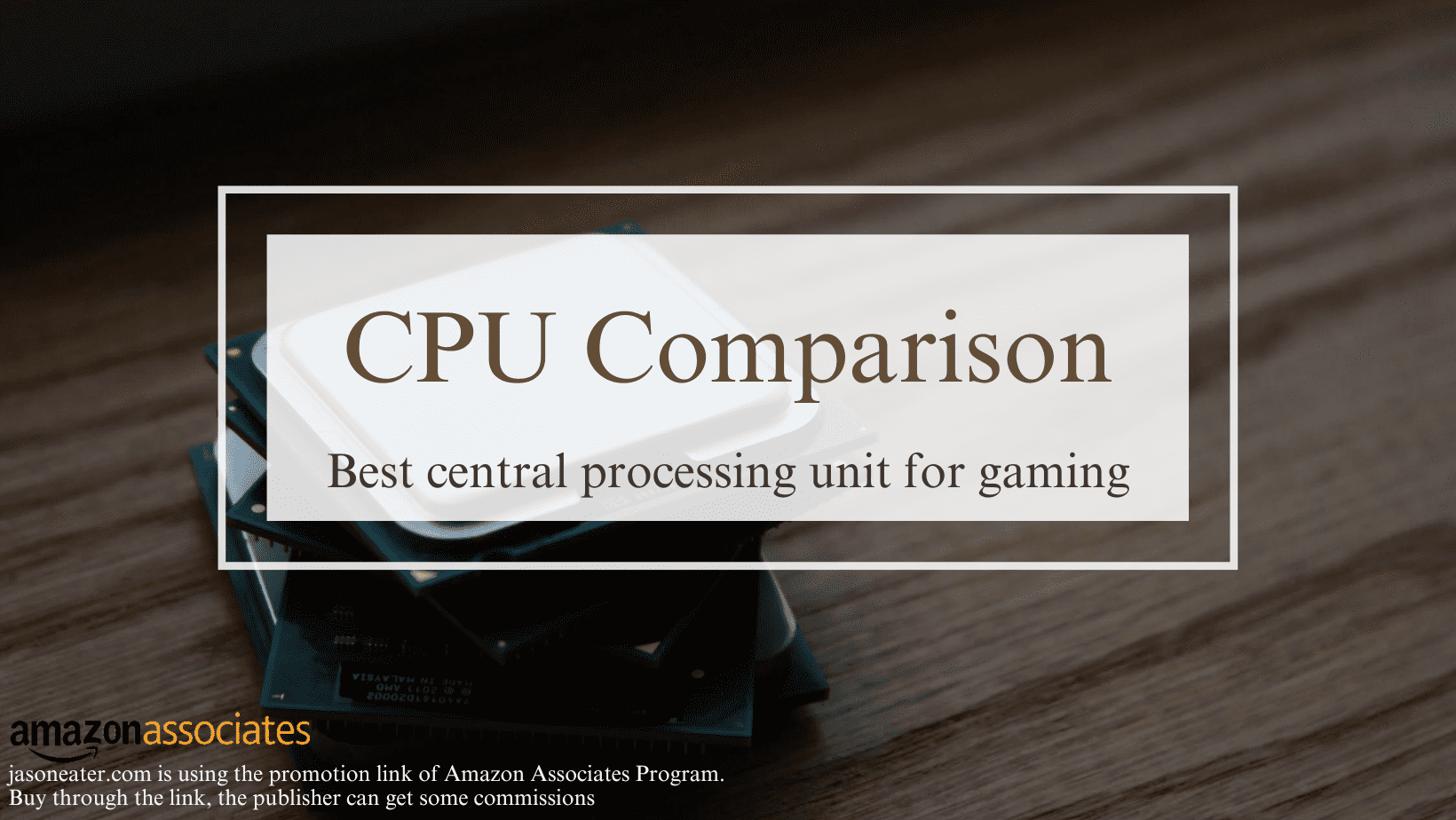CPU stands for Central Processing Unit. It’s a critical component within a computer or any electronic device that processes instructions and performs calculations necessary to carry out tasks. In essence, the CPU is the engine that powers your computer, making it one of the most vital elements of any computing device.
This article will provide the information about 2023 CPU Comparison and best central processing unit for gaming.
Introduction to the cpu meaning
CPU definition and 5 key components
What is the cpu meaning and definition?A cpu consists of several key components that work together seamlessly to process data efficiently:
- Arithmetic Logic Unit (ALU): This is where mathematical and logical operations take place. The ALU performs tasks like addition, subtraction, comparison, and more, enabling the CPU to process data.
- Control Unit: The control unit manages the flow of instructions within the CPU. It ensures that instructions are fetched, decoded, and executed in the correct order.
- Registers: These are small, high-speed storage areas within the CPU used for temporary data storage and for holding the results of calculations. Registers facilitate fast access to data needed for immediate processing.
- Clock: A CPU operates at a specific clock speed measured in Hertz (Hz). The clock regulates the timing of each instruction’s execution, synchronizing the CPU’s various components.
- Cache Memory: CPUs often have multiple levels of cache memory, which stores frequently used data and instructions, allowing for quicker access and reducing the need to fetch data from slower main memory.
How to choose a CPU ? 4 indicators to know
How to choose a CPU? In addition to whether the price meets the budget, it is more important to understand the performance of the CPU. There are four indicators that must be understood, which are Cores/Threads,Base/Boost Clock,Cache and TDP.
- Cores/Threads: Cores are the hardware components on a CPU that can run different tasks independently. Threads are virtual cores that can manage task processes and improve the performance of a core. For example, a CPU with four cores and eight threads can run eight tasks simultaneously, but only four of them are executed by the physical cores.
- Base/Boost Clock: Base clock is the guaranteed speed that all cores on a CPU can run at with reasonable cooling. Boost clock is the maximum speed that one or more cores on a CPU can reach when there is enough power and thermal headroom. For example, a CPU with a base clock of 3.6 GHz and a boost clock of 4.2 GHz can run all cores at 3.6 GHz or higher, but only one or more cores can reach 4.2 GHz when needed.
- Cache: Cache is a small and fast memory that stores frequently used data from the main memory (RAM) or the storage device (HDD or SSD). Cache helps reduce the latency and bandwidth of accessing data from slower sources. For example, a CPU with a cache of 16 MB can store some data from the RAM or the HDD/SSD that it needs to access often, and retrieve it faster than reading from those sources directly.
- TDP: TDP stands for Thermal Design Power, and is used to measure the amount of heat a component (such as a CPU or a GPU) is expected to output when under load. TDP is also an indicator of the power consumption and performance of a component. For example, a CPU with a TDP of 95 W is expected to output 95 W worth of heat when in use, and will need more cooling and power supply than a CPU with a lower TDP.
CPU comparison from different brands
The year 2023 has been a great one for CPU enthusiasts, as both AMD and Intel have released some of their most powerful and efficient processors ever. Whether you are looking for a mainstream, budget, high-end, or gaming CPU, there is a processor for you in the market. But how do you choose the best one for your needs? In this article, we will compare some of the most popular CPUs from different brands and categories, based on their performance, features, price, and availability.
Mainstream CPUs – AMD,INTEL
Mainstream CPUs are the ones that most people use for everyday tasks, such as web browsing, office work, media consumption, and light gaming. They usually have a good balance of performance and power efficiency, and they are compatible with the most common motherboards and memory types. The best mainstream CPUs in 2023 are the AMD Ryzen 5 7600X and the Intel Core i5-12600K.
| CPU | Cores/Threads | Base/Boost Clock | Cache | TDP | Price |
|---|---|---|---|---|---|
| AMD Ryzen 5 7600X | 6/12 | 3.7/4.8 GHz | 35 MB | 65 W | $219 |
| Intel Core i5-12600K | 10/16 (6+4) | 3.7/4.9 GHz | 24 MB | 125 W | $178 |
The AMD Ryzen 5 7600X is the successor to the popular Ryzen 5 5600X, and it features a new Zen 3+ architecture that improves IPC (instructions per cycle) by up to 15%. It also supports PCIe 4.0, DDR4-3200, and AMD StoreMI technology. The Ryzen 5 7600X is a great choice for productivity and gaming, as it can handle multitasking and high-refresh-rate gaming with ease.
The Intel Core i5-12600K is part of the new Alder Lake-S family, and it features a hybrid design that combines high-performance cores (Golden Cove) and high-efficiency cores (Gracemont) in a single package. It also supports PCIe 5.0, DDR5-4800, and Intel Optane Memory H20. The Core i5-12600K is a versatile processor that can adapt to different workloads and scenarios, thanks to its intelligent core allocation and dynamic boost technology.

🤙『Intel Core i5-12600K:amazon discount link』
Both CPUs offer excellent performance for their price range, but the Ryzen 5 7600X has a slight edge in single-threaded and gaming performance, while the Core i5-12600K has an advantage in multi-threaded and power efficiency performance. The choice between them depends on your personal preference and use case.
Budget CPUs – AMD,INTEL
Budget CPUs are the ones that offer decent performance for a low price, making them ideal for entry-level users or those who have a tight budget. They usually have fewer cores and lower clock speeds than mainstream CPUs, but they can still handle basic tasks and some gaming. The best budget CPUs in 2023 are the AMD Ryzen 5 5600G and the Intel Core i5-10400.
| CPU | Cores/Threads | Base/Boost Clock | Cache | TDP | Price |
|---|---|---|---|---|---|
| AMD Ryzen 5 5600G | 6/12 | 3.9/4.4 GHz | 19 MB | 65 W | $90 |
| Intel Core i5-10400 | 6/12 | 2.9/4.3 GHz | 12 MB | 65 W | $140 |
The AMD Ryzen 5 5600G is an APU (accelerated processing unit) that combines a Zen 3 CPU with a Vega GPU on the same die. It also supports PCIe 3.0, DDR4-3200, and AMD FidelityFX Super Resolution. The Ryzen 5 5600G is a great option for casual gamers or those who don’t have a dedicated graphics card, as it can run most games at low to medium settings with decent frame rates.

🤙『AMD Ryzen 5 5600G 6-Core 12-Thread:amazon discount link』
The Intel Core i5-10400 is part of the Comet Lake-S family, and it features a classic design with six cores and twelve threads. It also supports PCIe 3.0, DDR4-2666, and Intel Turbo Boost Technology 2.0. The Core i5-10400 is a solid performer for everyday tasks and gaming, as it can keep up with most mainstream CPUs in terms of speed and responsiveness.

🤙『Intel Core i5-10400 Desktop Processor 6 Cores:amazon discount link』
Both CPUs offer good value for money, but the Ryzen 5 5600G has a clear advantage in integrated graphics performance, while the Core i5-10400 has a slight edge in CPU performance. The choice between them depends on whether you need a graphics card or not.
High-End CPUs – AMD,INTEL
High-end CPUs are the ones that offer the best performance for demanding tasks, such as video editing, 3D rendering, streaming, and gaming. They usually have more cores and higher clock speeds than mainstream CPUs, but they also consume more power and generate more heat. They also require more expensive motherboards and cooling solutions. The best high-end CPUs in 2023 are the AMD Ryzen 9 7950X3D and the Intel Core i9-13900K.
| CPU | Cores/Threads | Base/Boost Clock | Cache | TDP | Price |
|---|---|---|---|---|---|
| AMD Ryzen 9 7950X3D | 16/32 | 3.5/4.9 GHz | 96 MB | 105 W | $537 |
| Intel Core i9-13900K | 20/24 (12+8) | 3.5/5.2 GHz | 30 MB | 125 W | $552 |
The AMD Ryzen 9 7950X3D is the flagship of the Ryzen 7000 series, and it features a new Zen 4 architecture that improves IPC by up to 25%. It also features a new 3D V-cache technology that doubles the L3 cache size and bandwidth. It also supports PCIe 4.0, DDR4-3600, and AMD Smart Access Memory. The Ryzen 9 7950X3D is a beast of a processor that can handle any workload with ease, especially in multi-threaded scenarios.

🤙『AMD Ryzen™ 9 7950X3D 16-Core:amazon discount link』
The Intel Core i9-13900K is the flagship of the Alder Lake-S family, and it features a hybrid design that combines high-performance cores (Golden Cove) and high-efficiency cores (Gracemont) in a single package. It also supports PCIe 5.0, DDR5-4800, and Intel Thermal Velocity Boost. The Core i9-13900K is a formidable processor that can adapt to different workloads and scenarios, thanks to its intelligent core allocation and dynamic boost technology.

🤙『Intel Core i9-13900K (Latest Gen):amazon discount link』
Both CPUs offer outstanding performance for their price range, but the Ryzen 9 7950X3D has a significant edge in multi-threaded and gaming performance, while the Core i9-13900K has an advantage in single-threaded and power efficiency performance. The choice between them depends on your personal preference and use case.
Best central processing unit for gaming on Amazon
Gaming CPUs are the ones that offer the best performance for gaming, which usually requires high single-threaded performance and fast memory access. They usually have fewer cores and higher clock speeds than high-end CPUs, but they also have lower latency and better compatibility with most games. The best gaming CPUs in 2023 are the AMD Ryzen 7 5700X and the Intel Core i5-13600K.
| CPU | Cores/Threads | Base/Boost Clock | Cache | TDP | Price |
|---|---|---|---|---|---|
| AMD Ryzen 7 5700X | 8/16 | 4.2/4.8 GHz | 36 MB | 65 W | $184 |
| Intel Core i5-13600K | 12/16 (8+4) | 4.2/5.1 GHz | 24 MB | 125 W | $317 |
The AMD Ryzen 7 5700X is part of the Ryzen XT series, and it features a refined Zen 3 architecture that improves IPC by up to 10%. It also supports PCIe 4.0, DDR4-3200, and AMD FidelityFX Super Resolution. The Ryzen 7 5700X is an excellent choice for gaming, as it can deliver smooth and consistent performance across various resolutions and settings.

🤙『AMD Ryzen™ 7 5700X 8-Core:amazon discount link』
The Intel Core i5-13600K is part of the Alder Lake-S family, and it features a hybrid design that combines high-performance cores (Golden Cove) and high-efficiency cores (Gracemont) in a single package. It also supports PCIe 5.0, DDR5-4800, and Intel Adaptive Boost Technology. The Core i5-13600K is a versatile processor that can adapt to different workloads and scenarios, thanks to its intelligent core allocation and dynamic boost technology.

🤙『Intel Core i5-13600K (Latest Gen):amazon discount link』
Both CPUs offer superb performance for gaming, but the Ryzen 7 5700X has a slight edge in single-threaded and gaming performance, while the Core i5-13600K
Other popular gaming cpu
Intel Core i7-13700K (Latest Gen) Gaming Desktop Processor 16 cores (8 P-cores + 8 E-cores) with Integrated Graphics – Unlocked
| Brand | Intel |
| CPU Manufacturer | Intel |
| CPU Model | Intel Core i7 |
| CPU Speed | 5.4 GHz |
| CPU Socket | LGA 1700 |
Intel Core i9-12900K Gaming Desktop Processor with Integrated Graphics and 16 (8P+8E) Cores up to 5.2 GHz Unlocked LGA1700 600 Series Chipset 125W
| Brand | Intel |
| CPU Manufacturer | Intel |
| CPU Model | Core i9 |
| CPU Speed | 3 |
| CPU Socket | LGA 1700 |
Intel Core i7-12700K Gaming Desktop Processor with Integrated Graphics and 12 (8P+4E) Cores up to 5.0 GHz Unlocked LGA1700 600 Series Chipset 125W
| Brand | Intel |
| CPU Manufacturer | Intel |
| CPU Model | Core i7 |
| CPU Speed | 3 |
| CPU Socket | LGA 1700 |
CPU stress test : build a better PC
What is CPU temp and how to monitor it ?
CPU temp, or CPU temperature, is the measure of how hot the processor of a computer is. CPU temp is important because it affects the performance, stability, and lifespan of the computer. If the CPU temp is too high, it can cause the computer to slow down, crash, or even damage the hardware. Therefore, it is advisable to monitor the CPU temp regularly and keep it within a safe range.
Several ways to check the CPU temp
There are several ways to check the CPU temp, depending on the type of computer and operating system. One of the most common ways is to use a software program that can read the temperature sensors built into the CPU and display them on the screen. Some examples of such programs are Core Temp, NZXT’s CAM, HWMonitor, and many others. These programs are easy to install and use, and they can show the CPU temp for each core, as well as other information such as voltage, power, fan speed, and utilization.
Another way to check the CPU temp is to access the BIOS (Basic Input/Output System) of the computer. The BIOS is a firmware that controls the basic functions of the computer, such as booting, memory, and hardware configuration. The BIOS also has a section that shows the CPU temp and other system information. To access the BIOS, you need to restart the computer and press a specific key (usually F2, F10, F12, or Del) before the operating system loads. However, this method is less convenient and less accurate than using a software program.
How to keep your CPU temp within a safe range?
There are several factors that can affect the CPU temp, such as ambient temperature, workload, cooling system, airflow, dust accumulation, overclocking, and thermal paste. To keep your CPU temp within a safe range, you can try some of the following tips:
- Keep your computer in a cool and well-ventilated place. Avoid placing it near heat sources or direct sunlight.
- Clean your computer regularly to remove dust and debris that can clog the fans and vents.
- Use a good quality cooling system for your CPU, such as a fan, heatsink, or liquid cooler. Make sure they are properly installed and functioning.
- Adjust your power settings to reduce the CPU usage and frequency when you are not performing intensive tasks.
- Apply fresh thermal paste between the CPU and the cooler to improve heat transfer and conductivity.
- Avoid overclocking your CPU beyond its specifications, as this can increase its voltage and power consumption.
What is CPU overclocking and how to do it safely ?
CPU overclocking is the process of increasing the clock speed of a processor beyond its factory settings. Clock speed is the rate at which a processor executes instructions, measured in hertz (Hz). By overclocking the CPU, you can boost the performance of your computer, especially for tasks that require high processing power, such as gaming, video editing, or rendering.
However, CPU overclocking also comes with some risks and challenges. Overclocking the CPU increases its power consumption and heat generation, which can cause instability, crashes, or even damage to the hardware. Therefore, you need to take some precautions and follow some steps to overclock your CPU safely and effectively.
Two main ways to overclock your CPU
There are two main ways to overclock your CPU: using the BIOS or using a software utility. The BIOS (Basic Input/Output System) is a firmware that controls the basic functions of your computer, such as booting, memory, and hardware configuration. You can access the BIOS by restarting your computer and pressing a specific key (usually F2, F10, F12, or Del) before the operating system loads. The BIOS has a section that allows you to change the CPU settings, such as the multiplier, frequency, and voltage.
The multiplier is the factor that determines the clock speed of the CPU by multiplying the base clock (BCLK), which is the frequency of the system bus that connects the CPU to other components. For example, if the BCLK is 100 MHz and the multiplier is 40, then the clock speed of the CPU is 4 GHz (100 x 40). By increasing the multiplier, you can increase the clock speed of the CPU.
The frequency is the actual clock speed of the CPU, measured in MHz or GHz. You can directly set the frequency of the CPU by entering a value in the BIOS. However, this method may not work for some CPUs that have a locked multiplier or frequency.
The voltage is the amount of electrical power that is supplied to the CPU. Increasing the voltage can help stabilize an overclocked CPU by providing more current. However, increasing the voltage also increases the heat generation and power consumption of the CPU, which can reduce its lifespan and reliability. Therefore, you should only increase the voltage as much as necessary to achieve a stable overclock.
To overclock your CPU using the BIOS, you need to follow these steps:
- Enter the BIOS and navigate to the section that contains the CPU settings.
- Increase the multiplier or frequency of the CPU by a small increment (such as 1 or 2).
- Save and exit the BIOS and reboot your computer.
- Run a stress test program to check if your overclock is stable and does not cause any errors or crashes. Some examples of stress test programs are Prime95, AIDA64, or Cinebench.
- If your overclock is stable, repeat steps 2 to 4 until you reach your desired clock speed or encounter instability.
- If your overclock is unstable, increase the voltage of the CPU by a small increment (such as 0.01 or 0.02 V).
- Repeat steps 3 to 6 until you reach a stable overclock or encounter thermal or power limits.
Alternatively, you can use a software utility to overclock your CPU within Windows. Some examples of software utilities are Intel Extreme Tuning Utility (Intel XTU) for Intel CPUs or AMD Ryzen Master for AMD CPUs. These utilities allow you to change the CPU settings without entering the BIOS and provide real-time monitoring and feedback on your overclock.
To overclock your CPU using a software utility, you need to follow these steps:
- Download and install a software utility that is compatible with your CPU.
- Open the software utility and adjust the multiplier or frequency of the CPU by a small increment (such as 1 or 2).
- Apply and save the changes.
- Run a stress test program to check if your overclock is stable and does not cause any errors or crashes.
- If your overclock is stable, repeat steps 2 to 4 until you reach your desired clock speed or encounter instability.
- If your overclock is unstable, adjust the voltage of the CPU by a small increment (such as 0.01 or 0.02 V).
- Repeat steps 3 to 6 until you reach a stable overclock or encounter thermal or power limits.
CPU overclocking is a way to enhance your computer’s performance by increasing its clock speed. However, it also involves some risks and challenges that require careful planning and testing. You can overclock your CPU using the BIOS or a software utility, but you need to monitor your CPU temperature, voltage, and performance and adjust them accordingly. By following these steps, you can overclock your CPU safely and effectively.
How to compare CPU performance using benchmarks
CPU performance is a measure of how fast and efficient a processor can execute the instructions of a program. CPU performance can affect the overall performance of a computer, especially for tasks that require high processing power, such as gaming, video editing, or rendering. Therefore, it is useful to compare CPU performance using benchmarks, which are standardized tests that evaluate the speed and capabilities of a CPU.
Benchmarks can be divided into two main types: synthetic and real-world. Synthetic benchmarks are designed to test the theoretical maximum performance of a CPU by running specific algorithms or operations. Real-world benchmarks are designed to test the actual performance of a CPU by running common applications or scenarios. Both types of benchmarks can provide useful information about the strengths and weaknesses of a CPU, but they may not reflect the exact performance of a CPU in every situation.
CPU benchmark comparison:free software CPU Z
There are several sources that provide CPU benchmark results and comparisons, such as PassMark, UserBenchmark,Tom’s Hardwar and CPU Z. These sources use different methods and criteria to rank and compare CPUs based on their benchmark scores. Some of the factors that affect the benchmark scores are the clock speed, the number of cores, the cache size, the instruction set, and the architecture of the CPU. The benchmark scores may also vary depending on the settings, configurations, and versions of the software and hardware used for testing.
CPU Z is a free software that gathers and displays information about the main components of a computer system, such as the processor, the motherboard, the memory, and the graphics card. CPU Z can help users to identify the specifications and features of their hardware, as well as to monitor the real-time performance and frequency of their CPU. CPU Z is compatible with Windows and Android operating systems, and supports a wide range of CPU models and architectures.
👉 What is CPU Z and how to use it ?